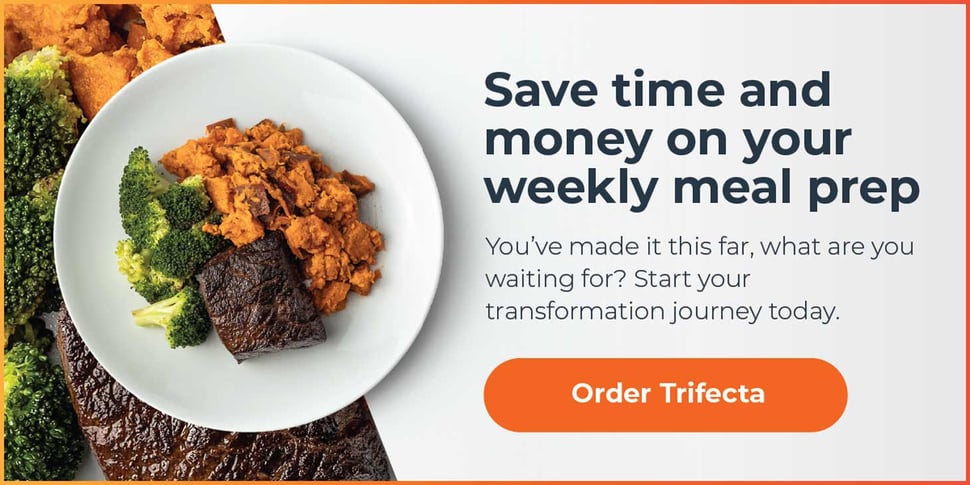As most of us know, the journey to becoming the fittest version of ourselves isn’t easy. It requires major planning, preparation, and a combination of a clean diet and exercise. Since there are so many working parts in the equation, scouting out tools to help you along the way may save you time. The average person is incredibly busy, whether it’s work, school, kids, or just everyday life. Calorie-counting applications are meant to keep your diet on track without all of the hassles of trying to do the math yourself, whether you are counting calories or macronutrients. When you can input what you’re eating and see your calorie/macro breakdowns, it makes life a lot easier, especially when it’s at your fingertips on your smartphone. We put a list together of some of the top calorie-counting apps and our thoughts on them. We took several things into account such as usability, features, food database, and design, and then gave them an overall rating.
1. Trifecta
Versions offered:
- Free
- $9.99/mo or $49.99 a year for the Premium version that offers exclusive programming from Brooke Ence and customizable macro tracking
(iPhone) (Android)
Pros:
-
The app provides simple information and more detailed information about diet
-
Easy to search and input food with macro quick add and barcode scanner
-
Progress photos feature where you can upload current stats and a photo immediately to your log for the day
-
1 gram option for all foods
Cons:
-
Most of the Exercise videos are only available on premium
-
Need gym equipment for some of the workouts
Description:
For obvious reasons we didn't feel like rating our own app would be a fair judgement, so we put the current rating straight from the Itunes App Store! Sitting at a 4.5 average with 4,500+ reviews, we are constantly working to improve and expand the features on our app. Currently, the Trifecta app includes daily programming from Brooke Ence and a nutrition database with over 5 million different foods. The nutrition feature allows for the ease of customizing your macros and tracking them accordingly. The Trifecta app is an all-inclusive program to track your diet, improve your training, and expand your knowledge of nutrition.
Key Features:
1. Diet and Fitness Tracking
The food database includes over 5 million foods and a barcode scanner. You can also track your training and PRs! The app has a macro quick-add feature for ease. There is also a feature that allows you to upload a progress photo at the end of each daily log so that you can record your progress over time!
2. Exercise Demos and Daily Workouts
There are some apps that focus solely on exercise demos, but why download a few different apps when you can have one that includes all of the same features? The exercise demos on the Trifecta app are incredibly helpful for individuals just starting out or just looking to switch up their workout routines. While we break down the movements, we also include daily workouts and programming!
3. Macronutrients Precision
While there are two versions of the log available, the free version strictly featuring calorie tracking and the premium version allowing you to gauge recommended macros and input your own macros (as does MyFitnessPal), our nutrition log is centered around precision. We wanted to make this the most precise database in the world, so while you can store new foods at new weights in your personal log, this will not be input into the entire database. We also added a 1-gram serving size for all foods so that you can easily track the exact grams of any food.
MyFitnessPal
Versions offered:
-
Free
-
$9.99/mo or $49.99/yr for the Premium version that is ad-free, offers content and more customizable options
-
Simple design
-
Easy to log meals
-
Helpful macro and calorie counting visual tools
Cons:
-
The app sometimes closes unexpectedly and closes for no reason
-
Nutrition Log results can be inaccurate because anyone can add to the database
- When offline in the free version, you cannot look up items on Nutrition Log
Description:
This is one of the most popular apps in the fitness industry when it comes to counting calories. It features a great combination of functions such as counting calories, macronutrients, and exercise. When you download the app, you enter your goals for your fitness journey, whether that’s losing weight, gaining weight or just maintaining. You can also follow your friends and family on the app to see what they’re up to. One of the most useful parts of this app is the ability to look up foods of all different brands. Users can enter food information and there are already thousands of brands and varieties in the system. If the food you want to track isn’t in the system, you can enter it in yourself. You track each food you eat by measurement and they have several types of measurement for each one (since everyone measures differently).
Key Features:
1. Calorie Counting: Ability to track calories to stick to nutrition goals. You can search for the foods on MyFitnessPal or input them yourself. At the top of your daily diary, it shows you how many calories you have left for the day based on your fitness goals and how much you have already consumed on that given day. It also shows you a pie chart of the macronutrients being consumed by percentage. For example, it may show 30% carbohydrates, 50% protein, and 20% fat.
2. Exercise Tracking: MyFitnessPal has a database of hundreds of exercises to choose from in a variety of forms, such as cardio, weight lifting, and yoga. It will customize how much you will burn doing that activity based on your height, weight, and gender.
3. Community: They have a forum where other users can connect and share tips and tricks. If you have any questions or want to ask for recommendations, this is the place to go. It’s also an outlet to share personal experiences throughout your journey and discuss successes and troubleshoot any struggles along the way.
MyMacros+
Versions offered:
- $2.99 one-time purchase
- $1.99/mo or $19.99/yr for the Pro version that unlocks all of the features
(iPhone) (Android)
Pros:
-
Macro counting is precise, easy, and customizable
-
Large database of foods
Cons:
-
Can’t scan bar codes
-
Foods can’t have more than one type of serving measurement (grams, ounces)
Description:
MyMacros+ is a popular one and was even featured on IIFYM and Daily Burn. To use it, you begin by setting your nutritional goals by grams since it focuses more on macronutrients than calories. It has full functionality to track meals by scanning barcodes and searching their database of over 4,000,000 food items. It shows the macronutrient breakdown for each meal and for the day as a whole. One thing we really liked about this one was that they don’t limit you to three meals, which some apps do. You can input as many meals and snacks as you want, to get the most accurate calorie and macro breakdown.
Key Features:
1. Calorie and Macro Tracking
MyMacros focuses more on macro counting than calorie counting, but it does provide both for optimal diet tracking. You can set nutritional goals and see when you hit them through the app. You can view your macronutrients by meal, or for the whole day. We love how you can reuse previous meals– no need to re-enter them.
2. HealthKit and Apple Watch Integration
For the individual using multiple platforms and fitness devices, this app may suit you well. HealthKit uses the nutrition data from MyMacros+ and other apps to give you the most detailed description of your eating and exercise habits. You can even view your remaining macros, and daily number and even input a food item from your Apple Watch, no need to use your phone!
3. Connect with “My Circle”
My Circle is MyMacros+’s version of your community within the app. Stuck on what to eat next? Head over to My Circle to look at the meals your friends are eating for some inspiration. Having this community feature is a huge plus because it keeps users motivated to eat healthily.
Lose it!
Versions offered:
- Free
- $39.99/yr for the first year and then $29.99/yr for each additional year for the Premium version that includes meal planning, premium content and fitness challenges
(iPhone) (Android)
Pros:
-
Has features that go above and beyond other apps, like Snap It!
-
Helps keep track
Cons:
-
Performs slowly sometimes
-
Shows ads in the free version
Description:
Lose it! is a unique calorie counting app, because it includes most of the features the other calorie counting apps provide and also offers a unique feature to make calorie counting even more convenient: Snap it. All you have to do is upload your picture to Lose it! and Snap it will identify the foods you took a picture of and provide you with all of the nutritional information. You can also track it manually, learn more about your logs (ex: foods that help vs. hinder progress), and find support through the community aspect of the app. They also have fun challenges within the app to motivate you throughout your weight loss journey.
Key Features:
1. Calorie Counting: This app is awesome because you can count calories a few ways. You can input the nutritional information of your food, search for it in the database, scan the bar code, or snap a picture of it with their app extension called Snap it!
2. Syncs with other devices: You can sync this app with other devices you have to have the most accurate calorie reading possible. You can connect it to various health and fitness trackers and apps to factor in things like exercise, steps or information you input into other apps.
3. Helps you set goals: This app helps you set your daily budget and goals for nutrient intake including macronutrients and micronutrients (carbohydrates, protein, fat, sugar, fiber, etc.), weight loss, exercise, blood pressure, hydration and more. It’s basically a virtual personal trainer.
FatSecret
Versions offered:
- Free
(iPhone) (Android)
Pros:
-
Simple layout displays both macros and calories
-
Shows running totals of macros
Cons:
-
Sometimes newly added products disappear from the food database
-
Entering custom recipes is difficult
Description:
Well, let’s start out by saying that we like this one because it’s free. It focuses more on the community aspect than the other apps, which may be a huge plus for some. You can connect with their global community and sync the Health app to compile all of your fitness data. A cool feature that this app has is a photo album for progress photos, which is really important because sometimes the results don’t show on the scale as much as they do on your actual body composition. It has all of the same kinds of tools as the other calorie-counting apps including food and exercise diaries.
Key Features:
1. Food and Exercise Diary
It includes a very user-friendly food and exercise diary to track your daily meals and workouts. This is beneficial because you can keep track of what you are eating, along with how many calories you are burning. Tracking both of these makes it easy to see which methods are working and which ones aren’t– to lead you to your goals as soon as possible.
2. Accountability tools
Things like a diet calendar, weight tracker, detailed reports, and a photo album were created to help keep you accountable during your fitness journey. With all of these organization tools, it makes it easier to stay on track and track your progress along the way. You are more likely to hold yourself accountable if you are actively tracking and watching your progress in your photos. Once you see results, it motivates you to work even harder.
3. Outside Support
With this app, you have access to both professional and personal support. By professional, we mean that you can actually share all of your information with your health provider of choice, so they can keep up with your changes. Personal support comes from the global community on the app since they’re all in the same boat trying to be the healthiest version of themselves.
Find what tools work best for your own personal needs to keep yourself on track. Everyone has fitness goals, but not everyone has the right resources to keep them in reach. Having an app that will help you follow your macro goal or diet plan is huge, especially since nutrition plays such a large role in losing weight and putting on muscle. Still having trouble sticking to your diet? Read our article on how to incorporate a healthy diet into your life for good.